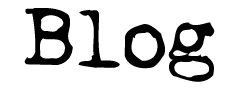The most common cause of an error when trying to have GenSmarts open your genealogy file is that the version of GenSmarts you are running is older than your genealogy software (e.g. not compatible), and that you'll need to update to the current version of GenSmarts to resolve the issue. For example, a 2012 version of Gensmarts is not likely to know anything about the new database format introduced in 2014 in your record keeping software. Refer to this page regarding what the current version of GenSmarts is and how to compare that to what you have.
For older or unsupported products, and for older versions of Windows, occasionally you may have to download an additional driver from Microsoft to enable GenSmarts to access the file.
GenSmarts uses standard MS Windows file access routines... many of which are used by MS Office products. Unfortunately, some versions of Windows ship with outdated versions of these routines. In rare cases, an aborted install or uninstall of a Microsoft upgrade (such as XP SP1, SP2, etc.), or an MS Office or similar product can corrupt these routines. The remedy is pretty straightforward - simply reinstall the routines.
See this page for a complete step by step approach to downloading and installing/reinstalling the windows drivers you may need.